How to Root Samsung Galaxy Tab 3 7.0 (WiFi+3G) SM-T211 |
- Download and Unzip Odin PC Get it here
- Download and Unzip T211.CWM.6.0.4.7.recovery
- Put your tab in download mode( press Home + Voume Down + Power Key)
 |
- Open Odin
- Click on PDA and choose the T211.CWM.6.0.4.7.recovery file you just extracted from the archive
- You’re done!
- download root file supersu
- Copy the supersu from your pc to sd card
- Turn OFF your tab
- Turn it back on by holding down Volume UP+Home+Power buttons together
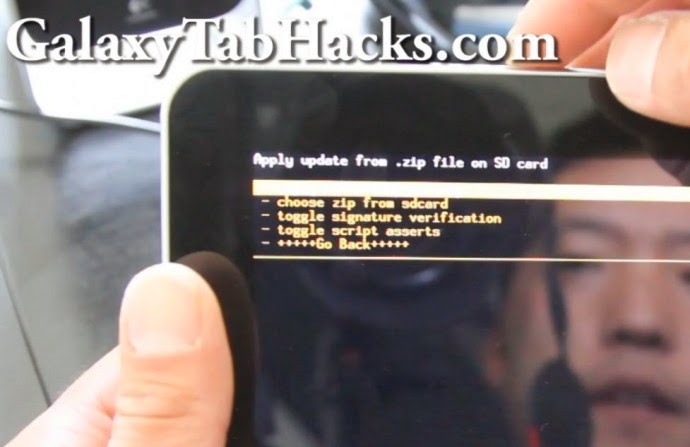
- Next, choose “choose zip from sdcard” and hit the Power button.
- select supersu root file
- You’re now rooted!














0 comments:
Post a Comment